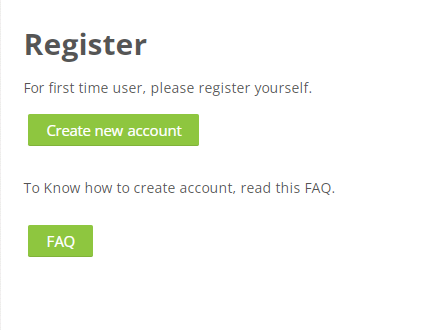
Frequently Asked Questions (FAQ)
Q1. How do I access Bodhi Health's TNNMC CNE portal?
Bodhi Health’s TNNMC portal can be accessed through https://tnc.bodhihealthedu.org/
Q2. Is registration mandatory for accessing Bodhi Health’s TNNMC CNE portal?
Yes, one time registration is mandatory for accessing Bodhi Health’s TNNMC CNE portal.
Q3. Is there any charge for registration on Bodhi Health’s TNNMC CNE portal?
Registration is free on Bodhi Health’s TNNMC CNE Portal.
Q4. Where should I create account?
You can create account either through mobile or Laptop using any browser. However, we recommend you to use laptop during registration.
Q5. How do I register on Bodhi Health's TNNMC CNE portal?
Please follow these steps to register on the portal:
1. Click on "Create New Account" button.
2. Fill out the form with your details.
* All fields are mandatory
3. Click on “Create my new account” button.
4. You will receive an account activation email on your given email id.
5. In mail, a blue link will appear which you can just click on. If that doesn't work, then cut and paste the address into the address line at the top of your web browser window.
Q6. I have already registered on Bodhi’s TNNMC platform before but my login credential is not working. What should I do?
Bodhi’s TNNMC platform was launched for online CME on March 01, 2021. Before this date, it was open only for trial basis. Therefore, any account created before March 01, 2021 has been removed from this platform. If your login credentials do not work, please register again by creating a new account.
Q7. Is there a mobile app available?
Currently mobile app is not available. We will communicate once it is available.
Q8. Which platform is best recommended for taking the modules?
Bodhi’s Health TNNMC platform https://tnc.bodhihealthedu.org/
Q9. Who is eligible for Credit hours?
RN, RNM, RM, RHV and RANM with valid TNNMC number is eligible for credit hours.
Q10. Will I get any certificate on completing CNE module?
Yes, you will get e-Certificate on completing each CNE module with at least 80% marks in Post Quiz.
Q11. When will I receive credit hours?
You will receive credit hours within two weeks from the date of course completion. Please note that you must complete course with at least 80% marks in Post Quiz in order to get credit hours.
Q12. Where can I see the credit hours allotted for each CNE module?
Below the module name, the credit hours for each module are mentioned.
Q13. Who will issue the credit hours for completed CNE modules?
TNNMC will issue credit hours for completed CNE modules.
Q14. Where do I check if I have received the credit hours for completed CNE modules?
You can check your credit hours by login into Tamil Nadu Nurses & Midwives Council account.
Q15. Are Tamil Nadu Nurses & Midwives Council and Bodhi TNNMC platform same?
No, both are separate platforms. You will need to create a new account on Bodhi’s Health TNNMC portal for accessing online CNE modules and receiving certificates. On valid completion of modules, the credit hours earned by you will be available on Tamil Nadu Nurses & Midwives Council website
Q16. How can I download my course completion e-Certificate?
E-Certificate is available in all modules. You can get the e-Certificate once you complete the module.
Q17. Where can I contact for any help?
You can contact us via email id or Phone number. Your query will be resolved within 24-48 hours.
Email id: support@bodhihealthedu.org
Phone Number: 9837470813
Troubleshooting login and account issues
I can't log in
If you’re having trouble logging in, follow these steps:
Reset your account password
If you forget your password during login. Please follow the steps below:
Error message: “Invalid/wrong username and password”
You might see this error message when logging in if:
I can't verify my email
When you sign up for an account, we send an email with a link that lets you verify the account.
If you can't find the verification email, try searching your email inbox for “Action Required: Please confirm your email.” Remember to check your spam folder, Promotions folder, Updates folder and ensure you’re logged into the inbox for the email you used to create your account.
FAQ related to Payment
Q1. What payment method do you accept?
We accept UPI, Paytm wallet, Debit card, credit Card and Net Banking.
Q2. How can I pay for course?
Currently we support several different payment methods. To see the payment methods that are available to you when you wish to purchase a course, please follow the steps below:
Q3. Your site has only Paytm, can we use Gpay, Phone pe or other payment methods?
Yes, you can use all other payment apps like Phone pe, Gpay, Amazon Pay etc for the payment. Just scan the QR code from any apps and pay. Alternatively, you can also make payment by using your app UPI ID.
Q4. I don't have my own payment app. Can I use my friend’s or family’s app for my own payment?
Yes, you can use any of your friend’s or family’s app for the payment. You can also use Credit card, Debit card or Net banking as a payment method.
Q5. I am not able to scan the QR code in the app. What should I do?
If you’re having trouble scanning the QR code, Click on the option “Click to enlarge” just below the QR code and again try to scan. Alternatively, you can also make payment by using your app UPI ID.
Q6. Will I get any confirmation email from Bodhi regarding course enrollment once payment is successful?
Yes, if your payment is successful, you will receive a confirmation email of your course enrollment from Bodhi Health on your registered email id.
Q7. I submitted a payment but it's not showing up
Q8. I get an error when I try to pay.
Before new payment, check your account if there is any deduction from the bank.
Q9. I want to transfer payment to another course
Unfortunately, Bodhi cannot transfer payments across different courses.
Q10. Is the course fee refundable?
No, once paid it will not be refundable. We recommend you to read course description properly before making the payment.
Q11. Is there any course subscriptions period?
Course subscription period is 1 year.